Hi Guys,
I get many requests for help (both here on the site and in emails) with my themes and I do my best to answer them all, but with a full time job and other life issues to deal with I can’t always get to them in a timely manner so I’m asking you for a little help. Here are a few things you can do before requesting support:
1. Read through the comments in your particular themes thread or even the other theme’s threads. Your question may have already been answered.
2. If your layout is broken and you are using plugins, look to them first. Try deactivating them to see if the issue goes away. If it does then reactivate them one by one to see which one is causing the conflict. And if it is a plugin causing the problem, check with the plugin’s author…I know nothing about plugins.
3. If you recently downloaded the theme and it’s messed up, it could be that the download was corrupt. Try re-downloading and reinstalling.
4. Check on the Codex and the WP forums, many times a problem isn’t with the theme but with the theme not doing what you want due to WP limitations.
5. This is very important…always include a link to your site. If I can’t see what’s going on I can’t help. If your site is not yet public and you don’t want to include the link in the comments you can always email it to me.
Doing these things first could save us all a lot of time and help make things go more smoothly. 😀
Thanks,
Mina

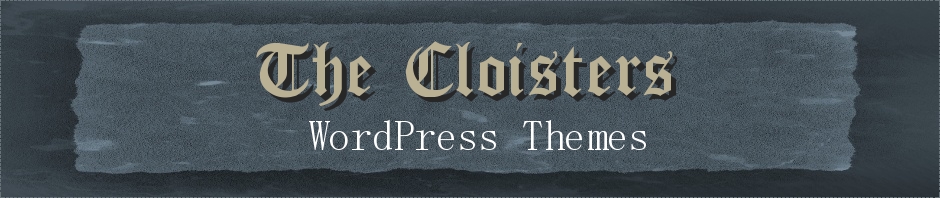



Please don’t post that comment, I meant to email that you and was reading and just starting typing. I am so sorry.
No problem, I got it as an email and will respond by email.
I am a digital dingbat I admit it..
However it doesn’t stop me..
for these instructions am I going into me cpanel
or in my word press? I am confused point the way and I will follow! 😉
I’ve installed the theme have it hosted but can’t navigate plus if you look at my pages
all my lines and spaces are wrong! Any ideas will be helpful!
I LOVE this theme and have great ideas for it however I must get navigating! 😉
JoAnn Donahue
1. Go into Admin >> Appearances >> Editor >> index.php and find these lines (there are 2 sets – 1 for the left colum and 1 for the right column):
php query_posts(’cat=1&showposts=3′);
php $posts = get_posts(’category=1&numberposts=3&offset=0′);
Change the category ID number (in 2 places) to the category you want to display. You can also change the number of posts that are shown (also in 2 places) although for asthetics 3 in the left column and 2 in the right column is recommended.
2. To change the headings of the main content columns go into Admin >> Appearances >> Editor >> index.php and find this line (2 places) and change the text between the tags:
HEADING
3. To have the images show up in the left hand content column you’ll need to install the Get The Image plugin created by Justin Tadlock. You can download it here: Get The Image.
Thank you JoAnn Donahue