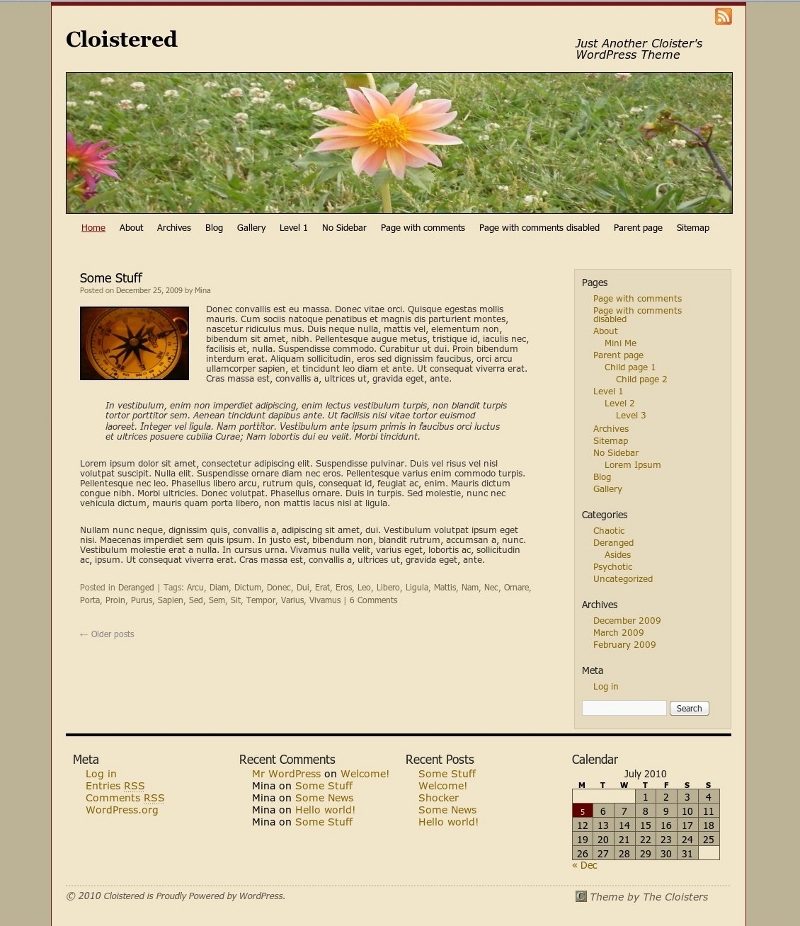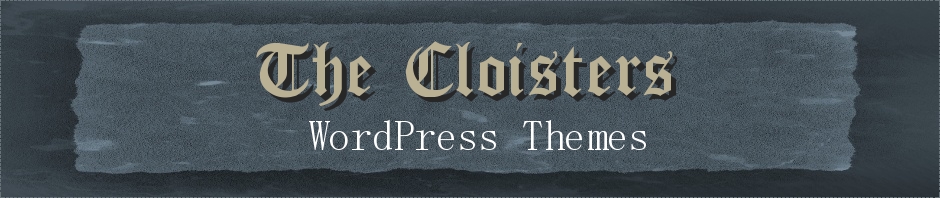Our newest theme works either as a stand-alone or a framework and is HEAVILY based on the new WordPress default theme Twenty Ten by the WordPress Team. I’m using it as a great base for the child themes The Cloisters will be implementing.
This theme is two-columns, fixed-width, custom-header, custom-background, threaded-comments, sticky-post, microformats. Featuring a Full-Width No Sidebars page template. There is an options page for setting the background color and header image. It comes with 9 custom header images (all photos were taken by me!) to choose from or you can upload your own and the footer has 4 widgetized sections for more content. Tested in Firefox, Opera, Safari, IE6, IE7 and IE8. It is HTML 5 Transitional and CSS 2.1 valid out of the box.
Right now it’s currently only compatible with WordPress 3.0 and I’m not sure when or if it will be made backwards compatible.
The next step will be publishing child themes to go along with this…stay tuned!
Cloisters Framework (5322)
Demo Coming Soon